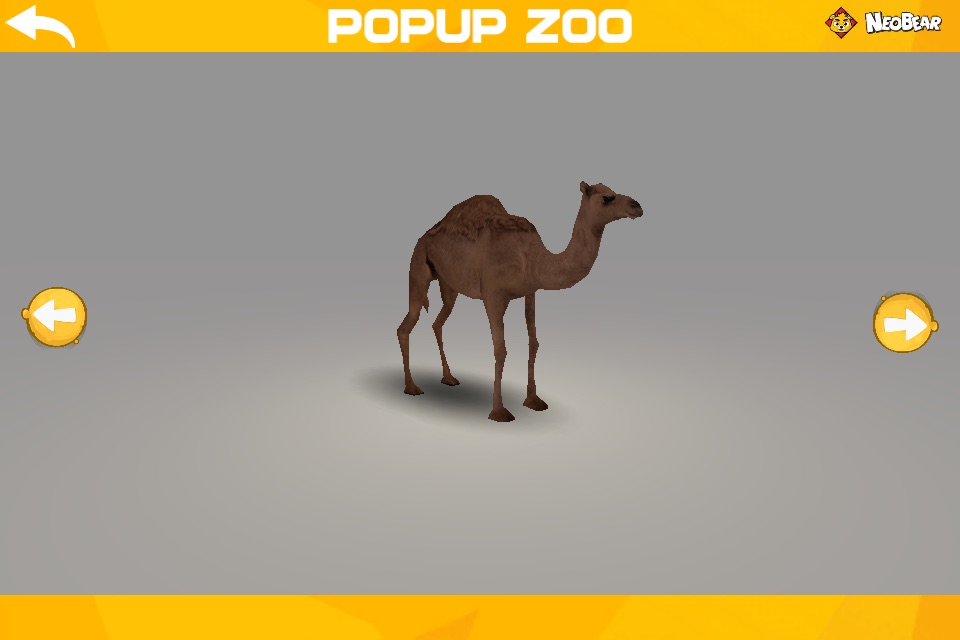Popup Zoo app for iPhone and iPad
Developer: Youngzone
First release : 04 Jan 2015
App size: 225.13 Mb
"Popup Zoo" is based on AR technology, a unique interactive tool which assists in the enhancement of childrens education. With this interactive technology, three-dimensional animals appear in the childs hand, creating visual stimulation that heightens cognition and literacy. This 3D real-time technology allows for the cards to be rotated 360 degrees, thereby broadening the entertainment faculty.
Learning modules:
1. AR Mode
Push "Start" button on the main menu to bring up the camera. Place the picture side of the card under the device until the entire card outline is visible. The animal will then firmly stand (or suspend) from the card. Tap the screen to further animate the visual and audio aspects of the animal.
(Note: To access this application, please click the printer button on the main menu to download and print out the PDF file with 2D animals.)
2. Preview Mode
The Preview Mode can be used separately from the cards. Push the "Preview" button from the main menu. Use the left and right arrows to view a selection of different animals. Scroll your finger along the screen to rotate the angle and viewpoint of each animal. Use the touch screen to further animate the visual and audio aspects of each animal.
3. Language Learning Models
Choose from Chinese, English, Spanish, or Korean for pronunciation assortment.
Latest reviews of Popup Zoo app for iPhone and iPad
Amazing!
I would rate this app 5 but it’s not in english (buttons, controls, text) This app is offered by Neobear but its here under young zone so you figure that one out anyway. after figuring out the process of scanning one QRCode and the Another to Activate the App I just can’t put it down.. my child has gone crazy with my iPad and phone, is scanning everything expecting to see it come to life. loved the crawling spider and it’s a great way to learn English and Chinese of animals and insects it’s worth getting the cards because it ground the child to interact with the cards and other people can also show a card(s) at the same time. it’s a field day with friends and family. can’t wait for a upgrade version
Seriously, Im devastated...